We are a Probus Club based in Geelong, so welcome to the Barwon Valley Belmont Probus Club Website
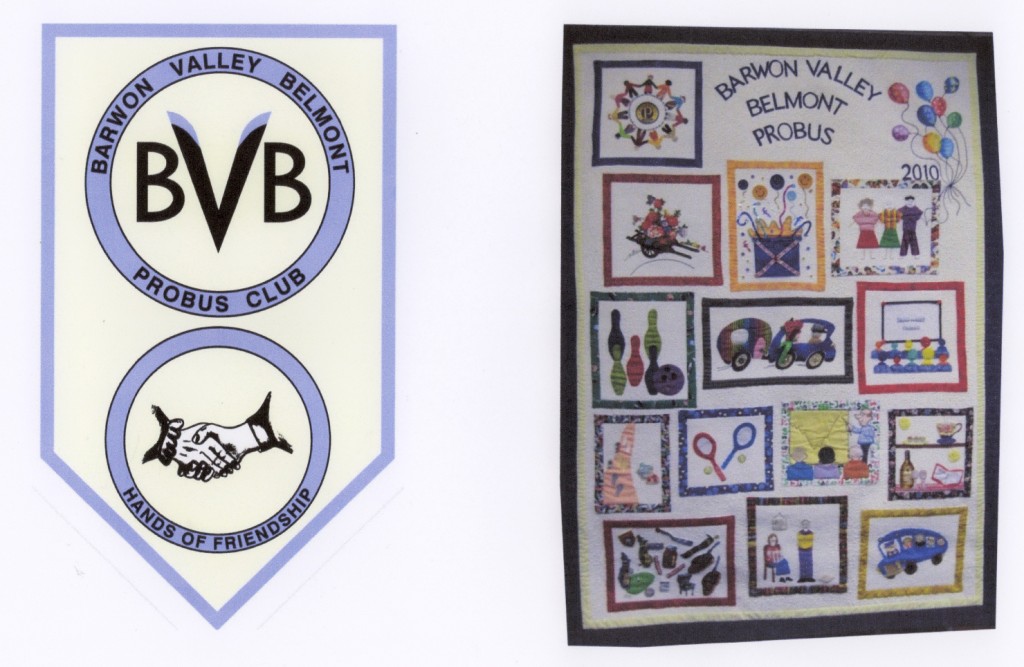
Our Club Banner and Logo Our Club Quilt depicting many of the Club Activities
Our Club is currently in a position to take in new members who are looking to join an active and vibrant club. If you are a prospective member looking for social interaction with like minded people why not come along and observe a monthly General Meeting. (See Contact Us page).
As a Probus Club we are still relatively young, which is reflected in the broad range of interest groups (activities) that are still on offer to all members. (See Club Activities page and the Calendar of Events page). Prospective members will be invited to attend any of these activities.
Our Club is also registered on the Geelong Community Directory
An Important Message to Members regarding this Website and Privacy Matters
The Management Committee acknowledges that many members may have issues regarding privacy. It is the recommendation of the current Committee that this website be used only to:
- Promote our Club to prospective new members
- Let members know of any late change to the scheduling of an activity
- Let members know of any late change to the arrangements of an activity
- Post information on Club Matters that may not have been included in recent newsletters or the Members' Handbook
- Provide information (via links) to topics and matters that might be of general interest to members.
No personal details or images of members have been uploaded to this website except those in the 'Contact Us' page. Any future intention to do so must be approved by the general membership. If this approval is given, individual members will still have the right to not have their details or photos uploaded to the website.
In August 2025 the Members approved a new Privacy Policy which covers a number of other aspects of Club Operation. You can view it here.
Regular Updates to this Website Are Being Made in the Following Pages:
- Calendar of Events: This month and next month updated every month
- Important or Interesting Links are continually being added, including any links to any videos or overheads shown at General Meetings.
- Club Activities - Updated regularly with new and extra information as it comes to light or is provided by Activity Leaders.
- General Meetings - check here to see what is on offer at the next General Meeting
- Information Technology Training: Check here to see advice and links to tutorials on using your Electronic Device(s).
- Entertainment - originally established to help members cope with the long periods of lock down during the Covid-19 pandemic. Hopefully members will now find something on this page to help fill in the time during any period when they are confined to base.

 ®
®